ساخت 18 دکمه سوییچ(Toggle Button) با html/css به همراه سورس کد
دسترسی سریع
از بخش فهرست مطالب میتوانید به راحتی به بخش های مختلف آموزش "ساخت 18 دکمه سوییچ(Toggle Button) با html/css به همراه سورس کد" پیمایش کرده و سریعتر به محتوای مدنظر خود برسید.
ویدیو
HTML
<div id="app-cover">
<div class="row">
<div class="toggle-button-cover">
<div class="button-cover">
<div class="button r" id="button-1">
<input type="checkbox" class="checkbox" />
<div class="knobs"></div>
<div class="layer"></div>
</div>
</div>
</div>
<div class="toggle-button-cover">
<div class="button-cover">
<div class="button r" id="button-2">
<input type="checkbox" class="checkbox" />
<div class="knobs"></div>
<div class="layer"></div>
</div>
</div>
</div>
<div class="toggle-button-cover">
<div class="button-cover">
<div class="button r" id="button-3">
<input type="checkbox" class="checkbox" />
<div class="knobs"></div>
<div class="layer"></div>
</div>
</div>
</div>
</div>
<div class="row">
<div class="toggle-button-cover">
<div class="button-cover">
<div class="button r" id="button-4">
<input type="checkbox" class="checkbox" />
<div class="knobs"></div>
<div class="layer"></div>
</div>
</div>
</div>
<div class="toggle-button-cover">
<div class="button-cover">
<div class="button r" id="button-5">
<input type="checkbox" class="checkbox" />
<div class="knobs"><span></span></div>
<div class="layer"></div>
</div>
</div>
</div>
<div class="toggle-button-cover">
<div class="button-cover">
<div class="button r" id="button-6">
<input type="checkbox" class="checkbox" />
<div class="knobs"></div>
<div class="layer"></div>
</div>
</div>
</div>
</div>
<div class="row">
<div class="toggle-button-cover">
<div class="button-cover">
<div class="button r" id="button-7">
<input type="checkbox" class="checkbox" />
<div class="knobs">
<span></span>
</div>
<div class="layer"></div>
</div>
</div>
</div>
<div class="toggle-button-cover">
<div class="button-cover">
<div class="button r" id="button-8">
<input type="checkbox" class="checkbox" />
<div class="knobs">
<span></span>
</div>
<div class="layer"></div>
</div>
</div>
</div>
<div class="toggle-button-cover">
<div class="button-cover">
<div class="button r" id="button-9">
<input type="checkbox" class="checkbox" />
<div class="knobs">
<span></span>
</div>
<div class="layer"></div>
</div>
</div>
</div>
</div>
<div class="row">
<div class="toggle-button-cover">
<div class="button-cover">
<div class="button b2" id="button-10">
<input type="checkbox" class="checkbox" />
<div class="knobs">
<span>YES</span>
</div>
<div class="layer"></div>
</div>
</div>
</div>
<div class="toggle-button-cover">
<div class="button-cover">
<div class="button b2" id="button-11">
<input type="checkbox" class="checkbox" />
<div class="knobs">
<span></span>
</div>
<div class="layer"></div>
</div>
</div>
</div>
<div class="toggle-button-cover">
<div class="button-cover">
<div class="button b2" id="button-12">
<input type="checkbox" class="checkbox" />
<div class="knobs">
<span></span>
</div>
<div class="layer"></div>
</div>
</div>
</div>
</div>
<div class="row">
<div class="toggle-button-cover">
<div class="button-cover">
<div class="button b2" id="button-13">
<input type="checkbox" class="checkbox" />
<div class="knobs">
<span></span>
</div>
<div class="layer"></div>
</div>
</div>
</div>
<div class="toggle-button-cover">
<div class="button-cover">
<div class="button b2" id="button-14">
<input type="checkbox" class="checkbox" />
<div class="knobs">
<span></span>
</div>
<div class="layer"></div>
</div>
</div>
</div>
<div class="toggle-button-cover">
<div class="button-cover">
<div class="button b2" id="button-15">
<input type="checkbox" class="checkbox" />
<div class="knobs"></div>
<div class="layer"></div>
</div>
</div>
</div>
</div>
<div class="row">
<div class="toggle-button-cover">
<div class="button-cover">
<div class="button b2" id="button-16">
<input type="checkbox" class="checkbox" />
<div class="knobs"></div>
<div class="layer"></div>
</div>
</div>
</div>
<div class="toggle-button-cover">
<div class="button-cover">
<div class="button b2" id="button-17">
<input type="checkbox" class="checkbox" />
<div class="knobs">
<span></span>
</div>
<div class="layer"></div>
</div>
</div>
</div>
<div class="toggle-button-cover">
<div class="button-cover">
<div class="button b2" id="button-18">
<input type="checkbox" class="checkbox" />
<div class="knobs">
<span></span>
</div>
<div class="layer"></div>
</div>
</div>
</div>
</div>
</div>
HTML
CSS
/* CSS rules are kept repetitive so that you can get CSS rules for each button easily :) */
* {
user-select: none;
-webkit-tap-highlight-color: transparent;
}
*:focus {
outline: none;
}
body {
font-family: Arial, Helvetica, sans-serif;
margin: 0;
background-color: #f1f9f9;
}
#app-cover {
display: table;
width: 600px;
margin: 80px auto;
counter-reset: button-counter;
}
.row {
display: table-row;
}
.toggle-button-cover {
display: table-cell;
position: relative;
width: 200px;
height: 140px;
box-sizing: border-box;
}
.button-cover {
height: 100px;
margin: 20px;
background-color: #fff;
box-shadow: 0 10px 20px -8px #c5d6d6;
border-radius: 4px;
}
.button-cover:before {
counter-increment: button-counter;
content: counter(button-counter);
position: absolute;
right: 0;
bottom: 0;
color: #d7e3e3;
font-size: 12px;
line-height: 1;
padding: 5px;
}
.button-cover,
.knobs,
.layer {
position: absolute;
top: 0;
right: 0;
bottom: 0;
left: 0;
}
.button {
position: relative;
top: 50%;
width: 74px;
height: 36px;
margin: -20px auto 0 auto;
overflow: hidden;
}
.button.r,
.button.r .layer {
border-radius: 100px;
}
.button.b2 {
border-radius: 2px;
}
.checkbox {
position: relative;
width: 100%;
height: 100%;
padding: 0;
margin: 0;
opacity: 0;
cursor: pointer;
z-index: 3;
}
.knobs {
z-index: 2;
}
.layer {
width: 100%;
background-color: #ebf7fc;
transition: 0.3s ease all;
z-index: 1;
}
/* Button 1 */
#button-1 .knobs:before {
content: "YES";
position: absolute;
top: 4px;
left: 4px;
width: 20px;
height: 10px;
color: #fff;
font-size: 10px;
font-weight: bold;
text-align: center;
line-height: 1;
padding: 9px 4px;
background-color: #03a9f4;
border-radius: 50%;
transition: 0.3s cubic-bezier(0.18, 0.89, 0.35, 1.15) all;
}
#button-1 .checkbox:checked+.knobs:before {
content: "NO";
left: 42px;
background-color: #f44336;
}
#button-1 .checkbox:checked~.layer {
background-color: #fcebeb;
}
#button-1 .knobs,
#button-1 .knobs:before,
#button-1 .layer {
transition: 0.3s ease all;
}
/* Button 2 */
#button-2 .knobs:before,
#button-2 .knobs:after {
content: "YES";
position: absolute;
top: 4px;
left: 4px;
width: 20px;
height: 10px;
color: #fff;
font-size: 10px;
font-weight: bold;
text-align: center;
line-height: 1;
padding: 9px 4px;
background-color: #03a9f4;
border-radius: 50%;
transition: 0.3s ease all;
}
#button-2 .knobs:before {
content: "YES";
}
#button-2 .knobs:after {
content: "NO";
}
#button-2 .knobs:after {
right: -28px;
left: auto;
background-color: #f44336;
}
#button-2 .checkbox:checked+.knobs:before {
left: -28px;
}
#button-2 .checkbox:checked+.knobs:after {
right: 4px;
}
#button-2 .checkbox:checked~.layer {
background-color: #fcebeb;
}
/* Button 3 */
#button-3 .knobs:before {
content: "YES";
position: absolute;
top: 4px;
left: 4px;
width: 20px;
height: 10px;
color: #fff;
font-size: 10px;
font-weight: bold;
text-align: center;
line-height: 1;
padding: 9px 4px;
background-color: #03a9f4;
border-radius: 50%;
transition: 0.3s ease all, left 0.3s cubic-bezier(0.18, 0.89, 0.35, 1.15);
}
#button-3 .checkbox:active+.knobs:before {
width: 46px;
border-radius: 100px;
}
#button-3 .checkbox:checked:active+.knobs:before {
margin-left: -26px;
}
#button-3 .checkbox:checked+.knobs:before {
content: "NO";
left: 42px;
background-color: #f44336;
}
#button-3 .checkbox:checked~.layer {
background-color: #fcebeb;
}
/* Button 4 */
#button-4 .knobs:before,
#button-4 .knobs:after {
position: absolute;
top: 4px;
left: 4px;
width: 20px;
height: 10px;
color: #fff;
font-size: 10px;
font-weight: bold;
text-align: center;
line-height: 1;
padding: 9px 4px;
background-color: #03a9f4;
border-radius: 50%;
transition: 0.3s cubic-bezier(0.18, 0.89, 0.35, 1.15) all;
}
#button-4 .knobs:before {
content: "YES";
}
#button-4 .knobs:after {
content: "NO";
}
#button-4 .knobs:after {
top: -28px;
right: 4px;
left: auto;
background-color: #f44336;
}
#button-4 .checkbox:checked+.knobs:before {
top: -28px;
}
#button-4 .checkbox:checked+.knobs:after {
top: 4px;
}
#button-4 .checkbox:checked~.layer {
background-color: #fcebeb;
}
/* Button 5 */
#button-5 {
perspective: 60px;
overflow: visible;
}
#button-5 .knobs:before,
#button-5 .knobs span {
content: "";
position: absolute;
top: 4px;
left: 4px;
width: 20px;
height: 10px;
color: #fff;
font-size: 10px;
font-weight: bold;
text-align: center;
line-height: 1;
padding: 9px 4px;
border-radius: 50%;
transition: 0.3s cubic-bezier(0.18, 0.89, 0.35, 1.15) all;
}
#button-5 .knobs:before {
background-color: #03a9f4;
}
#button-5 .knobs span:before {
content: "YES";
}
#button-5 .knobs:before,
#button-5 .layer {
transform: rotateY(0);
transform-origin: center;
}
#button-5 .checkbox:checked+.knobs:before,
#button-5 .checkbox:checked+.knobs span {
left: 42px;
}
#button-5 .checkbox:checked+.knobs:before {
transform: rotateY(180deg);
background-color: #f44336;
}
#button-5 .checkbox:checked+.knobs span:before {
content: "NO";
left: 42px;
}
#button-5 .checkbox:checked~.layer {
background-color: #fcebeb;
transform: rotateY(-180deg);
}
#button-5 .knobs,
#button-5 .knobs:before,
#button-5 .layer {
transition: 0.3s ease all;
}
/* Button 6 */
#button-6 {
overflow: visible;
}
#button-6 .knobs:before {
content: "YES";
position: absolute;
top: 4px;
left: 4px;
width: 20px;
height: 10px;
color: #fff;
font-size: 10px;
font-weight: bold;
text-align: center;
line-height: 1;
padding: 9px 4px;
background-color: #03a9f4;
border-radius: 50%;
}
#button-6 .layer,
#button-6 .knobs,
#button-6 .knobs:before {
transform: rotateZ(0);
transition: 0.4s cubic-bezier(0.18, 0.89, 0.35, 1.15) all;
}
#button-6 .checkbox:checked+.knobs {
transform: rotateZ(-180deg);
}
#button-6 .checkbox:checked+.knobs:before {
content: "NO";
background-color: #f44336;
transform: rotateZ(180deg);
}
#button-6 .checkbox:checked~.layer {
background-color: #fcebeb;
transform: rotateZ(180deg);
}
/* Button 7 */
#button-7 .knobs:before,
#button-7 .knobs:after,
#button-7 .knobs span {
position: absolute;
top: 4px;
width: 20px;
height: 10px;
font-size: 10px;
font-weight: bold;
text-align: center;
line-height: 1;
padding: 9px 4px;
border-radius: 50%;
}
#button-7 .knobs:before {
content: "YES";
left: 4px;
color: #fff;
opacity: 1;
}
#button-7 .knobs:after {
content: "N";
left: 42px;
color: #fff;
width: 14px;
text-align: left;
padding: 9px 7px;
background-color: #f44336;
opacity: 0;
}
#button-7 .knobs:before,
#button-7 .knobs:after {
transition: 0.3s ease all;
z-index: 2;
}
#button-7 .knobs span {
left: 4px;
background-color: #03a9f4;
transition: 0.2s ease all;
z-index: 1;
}
#button-7 .checkbox:checked+.knobs:before {
opacity: 0;
}
#button-7 .checkbox:checked+.knobs:after {
opacity: 1;
}
#button-7 .checkbox:checked+.knobs span {
top: 14px;
left: 56px;
width: 2px;
height: 2px;
padding: 3px;
background-color: #fff;
z-index: 3;
}
#button-7 .checkbox:checked~.layer {
background-color: #fcebeb;
}
/* Button 8 */
#button-8 .knobs:before,
#button-8 .knobs:after,
#button-8 .knobs span {
position: absolute;
top: 4px;
width: 20px;
height: 10px;
font-size: 10px;
font-weight: bold;
text-align: center;
line-height: 1;
padding: 9px 4px;
border-radius: 50%;
transition: 0.3s ease all;
}
#button-8 .knobs:before {
content: "YES";
color: #fff;
left: 4px;
}
#button-8 .knobs:after {
content: "NO";
left: 42px;
color: #fff;
background-color: #f44336;
opacity: 0;
}
#button-8 .knobs:before,
#button-8 .knobs:after {
z-index: 2;
}
#button-8 .knobs span {
left: 4px;
background-color: #03a9f4;
z-index: 1;
}
#button-8 .checkbox:checked+.knobs:before {
opacity: 0;
}
#button-8 .checkbox:checked+.knobs:after {
opacity: 1;
}
#button-8 .checkbox:checked+.knobs span {
background-color: #fcebeb;
transform: scale(4);
}
/* Button 9 */
#button-9 .knobs:before,
#button-9 .knobs:after,
#button-9 .knobs span {
position: absolute;
top: 4px;
width: 20px;
height: 10px;
font-size: 10px;
font-weight: bold;
text-align: center;
line-height: 1;
padding: 9px 4px;
border-radius: 50%;
transition: 0.4s cubic-bezier(0.18, 0.89, 0.35, 1.15) all;
}
#button-9 .knobs:before {
content: "YES";
left: 4px;
}
#button-9 .knobs:after {
content: "NO";
right: -24px;
}
#button-9 .knobs:before,
#button-9 .knobs:after {
color: #fff;
z-index: 2;
}
#button-9 .knobs span {
left: 4px;
background-color: #03a9f4;
z-index: 1;
}
#button-9 .checkbox:checked+.knobs:before {
left: -24px;
}
#button-9 .checkbox:checked+.knobs:after {
right: 4px;
}
#button-9 .checkbox:checked+.knobs span {
left: 42px;
background-color: #f44336;
}
#button-9 .checkbox:checked~.layer {
background-color: #fcebeb;
}
/* Button 10 */
#button-10 .knobs:before,
#button-10 .knobs:after,
#button-10 .knobs span {
position: absolute;
top: 4px;
width: 20px;
height: 10px;
font-size: 10px;
font-weight: bold;
text-align: center;
line-height: 1;
padding: 9px 4px;
border-radius: 2px;
transition: 0.3s ease all;
}
#button-10 .knobs:before {
content: "";
left: 4px;
background-color: #03a9f4;
}
#button-10 .knobs:after {
content: "NO";
right: 4px;
color: #4e4e4e;
}
#button-10 .knobs span {
display: inline-block;
left: 4px;
color: #fff;
z-index: 1;
}
#button-10 .checkbox:checked+.knobs span {
color: #4e4e4e;
}
#button-10 .checkbox:checked+.knobs:before {
left: 42px;
background-color: #f44336;
}
#button-10 .checkbox:checked+.knobs:after {
color: #fff;
}
#button-10 .checkbox:checked~.layer {
background-color: #fcebeb;
}
/* Button 11 */
#button-11 {
overflow: visible;
}
#button-11 .knobs {
perspective: 70px;
}
#button-11 .knobs:before,
#button-11 .knobs:after,
#button-11 .knobs span {
position: absolute;
top: 4px;
border-radius: 2px;
}
#button-11 .knobs:before,
#button-11 .knobs:after {
width: 20px;
height: 10px;
color: #4e4e4e;
font-size: 10px;
font-weight: bold;
text-align: center;
line-height: 1;
padding: 9px 4px;
}
#button-11 .knobs:before {
content: "YES";
left: 4px;
}
#button-11 .knobs:after {
content: "NO";
right: 4px;
}
#button-11 .knobs span {
right: 4px;
width: 33px;
height: 28px;
background-color: #03a9f4;
transform: rotateY(0);
transform-origin: 0% 50%;
transition: 0.6s ease all;
z-index: 1;
}
#button-11 .checkbox:checked+.knobs span {
transform: rotateY(-180deg);
background-color: #f44336;
}
#button-11 .checkbox:checked~.layer {
background-color: #fcebeb;
}
/* Button 12 */
#button-12 .knobs:before,
#button-12 .knobs:after,
#button-12 .knobs span,
#button-12 .knobs span:before,
#button-12 .knobs span:after {
position: absolute;
top: 4px;
font-size: 10px;
font-weight: bold;
text-align: center;
line-height: 1;
border-radius: 2px;
transition: 0.3s ease all;
}
#button-12 .knobs:before {
content: "YES";
left: 4px;
}
#button-12 .knobs:after {
content: "NO";
right: 4px;
}
#button-12 .knobs:before,
#button-12 .knobs:after {
width: 27px;
height: 10px;
color: #4e4e4e;
padding: 9px 3px;
z-index: 1;
}
#button-12 .knobs span {
display: inline-block;
z-index: 2;
}
#button-12 .knobs span,
#button-12 .knobs span:before,
#button-12 .knobs span:after {
width: 20px;
height: 10px;
padding: 9px 4px;
}
#button-12 .knobs span:before,
#button-12 .knobs span:after {
content: "";
top: 0;
}
#button-12 .knobs span:before {
left: -28px;
background-color: #f44336;
}
#button-12 .knobs span:after {
right: -42px;
background-color: #03a9f4;
}
#button-12 .checkbox:checked+.knobs span:before {
left: 4px;
}
#button-12 .checkbox:checked+.knobs span:after {
right: -74px;
}
#button-12 .checkbox:checked~.layer {
background-color: #fcebeb;
}
/* Button 13 */
#button-13 .knobs:before,
#button-13 .knobs:after,
#button-13 .knobs span {
position: absolute;
top: 4px;
width: 20px;
height: 10px;
font-size: 10px;
font-weight: bold;
text-align: center;
line-height: 1;
padding: 9px 4px;
border-radius: 2px;
transition: 0.3s ease all;
}
#button-13 .knobs:before,
#button-13 .knobs:after {
color: #4e4e4e;
z-index: 1;
}
#button-13 .knobs:before {
content: "YES";
left: 4px;
}
#button-13 .knobs:after {
content: "NO";
right: 4px;
}
#button-13 .knobs span {
width: 25px;
left: 37px;
background-color: #03a9f4;
z-index: 2;
}
#button-13 .checkbox:checked+.knobs span {
left: 4px;
background-color: #f44336;
}
#button-13 .checkbox:checked~.layer {
background-color: #fcebeb;
}
/* Button 14 */
#button-14 .knobs:before,
#button-14 .knobs:after,
#button-14 .knobs span:before,
#button-14 .knobs span:after {
position: absolute;
top: 4px;
width: 20px;
height: 10px;
font-size: 10px;
font-weight: bold;
text-align: center;
line-height: 1;
padding: 9px 4px;
border-radius: 2px;
transition: 0.3s ease all;
}
#button-14 .knobs:before,
#button-14 .knobs:after {
color: #4e4e4e;
z-index: 1;
}
#button-14 .knobs:before {
content: "YES";
left: 4px;
}
#button-14 .knobs:after {
content: "NO";
right: 4px;
}
#button-14 .knobs span {
top: 0;
left: 0;
display: block;
width: 100%;
height: 100%;
}
#button-14 .knobs span:before {
left: 4px;
top: -28px;
background-color: #f44336;
}
#button-14 .knobs span:after {
top: 4px;
left: 39px;
background-color: #03a9f4;
}
#button-14 .knobs span:before,
#button-14 .knobs span:after {
content: "";
width: 23px;
z-index: 2;
}
#button-14 .checkbox:checked+.knobs span:before {
top: 4px;
}
#button-14 .checkbox:checked+.knobs span:after {
top: -28px;
}
#button-14 .checkbox:checked~.layer {
background-color: #fcebeb;
}
/* Button 15 */
#button-15 .knobs:before,
#button-15 .knobs:after {
position: absolute;
top: 4px;
width: 20px;
height: 10px;
color: #fff;
font-size: 10px;
font-weight: bold;
text-align: center;
line-height: 1;
padding: 9px 4px;
opacity: 1;
border-radius: 2px;
transform: scale(1);
transition: 0.3s cubic-bezier(0.18, 0.89, 0.35, 1.15) all;
}
#button-15 .knobs:before {
content: "YES";
left: 4px;
background-color: #03a9f4;
}
#button-15 .knobs:after {
content: "NO";
right: 4px;
opacity: 0;
transform: scale(4);
background-color: #f44336;
}
#button-15 .checkbox:checked+.knobs:before {
opacity: 0;
transform: scale(4);
}
#button-15 .checkbox:checked+.knobs:after {
opacity: 1;
transform: scale(1);
}
#button-15 .checkbox:checked~.layer {
background-color: #fcebeb;
}
/* Button 16 */
#button-16 .knobs:before {
content: "YES";
position: absolute;
top: 4px;
left: 4px;
width: 20px;
height: 10px;
color: #fff;
font-size: 10px;
font-weight: bold;
text-align: center;
line-height: 1;
padding: 9px 4px;
background-color: #03a9f4;
border-radius: 2px;
transition: 0.3s ease all, left 0.3s cubic-bezier(0.18, 0.89, 0.35, 1.15);
}
#button-16 .checkbox:active+.knobs:before {
width: 46px;
}
#button-16 .checkbox:checked:active+.knobs:before {
margin-left: -26px;
}
#button-16 .checkbox:checked+.knobs:before {
content: "NO";
left: 42px;
background-color: #f44336;
}
#button-16 .checkbox:checked~.layer {
background-color: #fcebeb;
}
/* Button 17 */
#button-17 .knobs:before,
#button-17 .knobs span {
content: "YES";
position: absolute;
top: 4px;
left: 4px;
width: 20px;
height: 10px;
color: #fff;
font-size: 10px;
font-weight: bold;
text-align: center;
line-height: 1;
padding: 9px 4px;
}
#button-17 .knobs:before {
transition: 0.3s ease all, left 0.5s cubic-bezier(0.18, 0.89, 0.35, 1.15);
z-index: 2;
}
#button-17 .knobs span {
background-color: #03a9f4;
border-radius: 2px;
transition: 0.3s ease all, left 0.3s cubic-bezier(0.18, 0.89, 0.35, 1.15);
z-index: 1;
}
#button-17 .checkbox:checked+.knobs:before {
content: "NO";
left: 42px;
}
#button-17 .checkbox:checked+.knobs span {
left: 42px;
background-color: #f44336;
}
#button-17 .checkbox:checked~.layer {
background-color: #fcebeb;
}
/* Button 18 */
#button-18 .knobs:before,
#button-18 .knobs span {
content: "YES";
position: absolute;
top: 4px;
left: 4px;
color: #fff;
font-size: 10px;
font-weight: bold;
text-align: center;
line-height: 1;
background-color: #03a9f4;
border-radius: 2px;
}
#button-18 .knobs:before {
top: 50%;
left: 8px;
width: 20px;
height: 10px;
margin-top: -5px;
background-color: transparent;
z-index: 2;
}
#button-18 .knobs span {
width: 20px;
height: 10px;
padding: 9px 4px;
transition: 0.3s ease all, left 0.3s cubic-bezier(0.18, 0.89, 0.35, 1.15);
z-index: 1;
}
#button-18 .checkbox:active+.knobs:before {
left: 10px;
width: 46px;
height: 4px;
color: transparent;
margin-top: -2px;
background-color: #0095d8;
transition: 0.3s ease all;
overflow: hidden;
}
#button-18 .checkbox:active+.knobs span {
width: 58px;
}
#button-18 .checkbox:checked:active+.knobs:before {
left: auto;
right: 10px;
background-color: #d80000;
}
#button-18 .checkbox:checked:active+.knobs span {
margin-left: -38px;
}
#button-18 .checkbox:checked+.knobs:before {
content: "NO";
left: 47px;
}
#button-18 .checkbox:checked+.knobs span {
left: 42px;
background-color: #f44336;
}
#button-18 .checkbox:checked~.layer {
background-color: #fcebeb;
}
CSS
طراحیهای بیشتر
⬇️مشاهده طراحیهای بیشتر به همراه سورس کد پروژهها⬇️
اینجا کلیک نمایید!
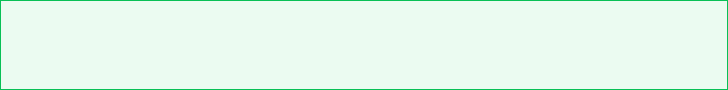







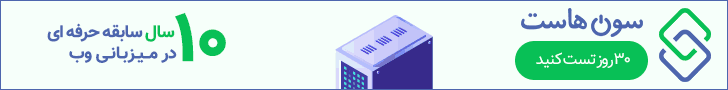
2